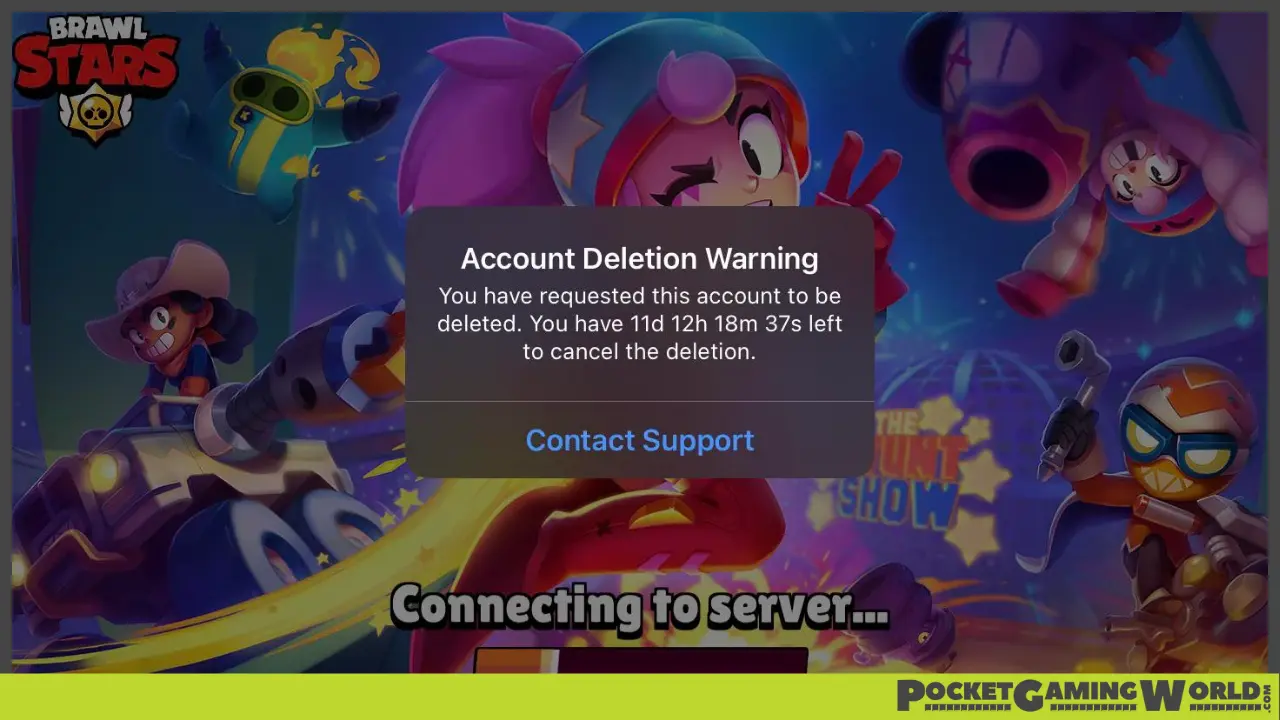Are you looking to delete your Brawl Stars account? Whether you’re trying to start fresh or you simply don’t play the game anymore, deleting your account is a simple process.
Accessing Account Deletion Options
To remove your account, go to the upper right-hand corner of the screen and select the “Treelines” icon. Navigate to the “Settings” menu and click “Help & Support.”
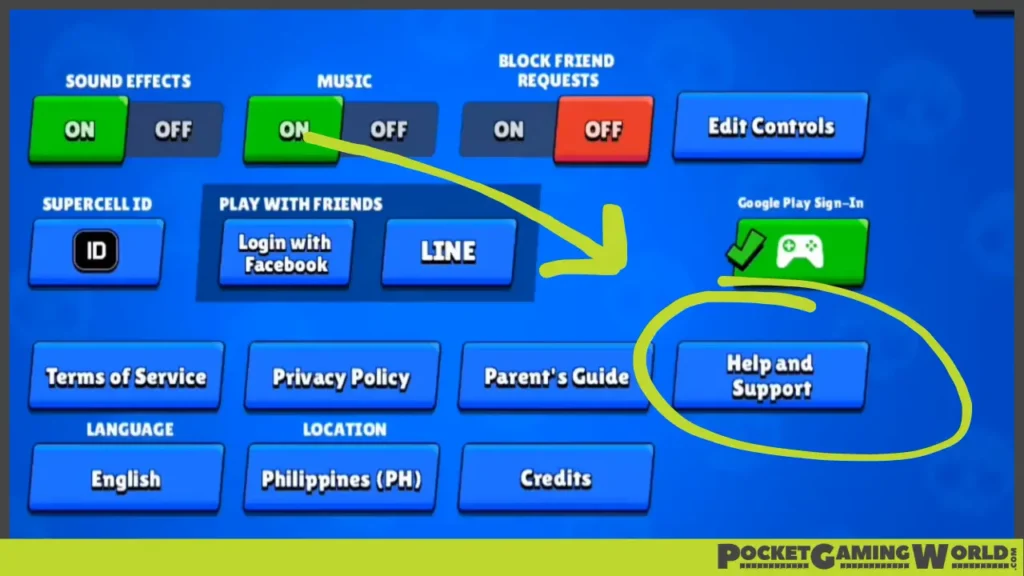
Once in the “Help and Support” area, click on “Account,” then scroll down until you find the “Contact Us” option.
Contacting Brawl Stars Support
You may contact Brawl Stars support by selecting the “Contact Us” button. You must provide basic account information, such as your player name and tag. You should also include a brief reason for why you wish to delete your account.
After submitting your request, you must wait for a response from Brawl Stars support. After they have executed your request, they will deactivate your account, and you will no longer have access to it.
Conclusion
Finally, deleting your Brawl Stars account is a simple procedure. You may remove your account quickly by visiting the “Help and Support” area and requesting Brawl Stars support. Remember to submit your request with precise information and double-check that you can delete your account before proceeding.