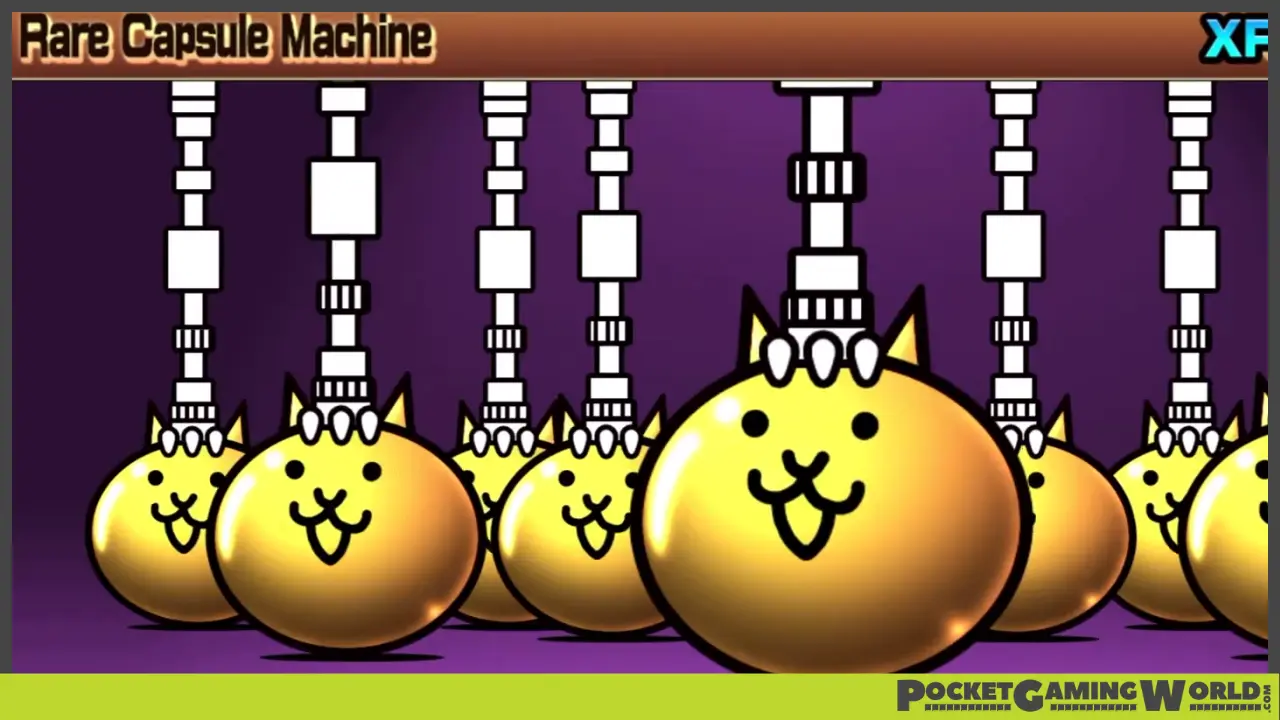If you’re a Battle Cats player, seed tracking could be an invaluable tool to ensure you get the units you want from Cat Capsule rolls. Seed tracking lets you see your upcoming rolls, so you can plan and use your saved-up tickets and cat food wisely.
This article aims to explain the seed tracking process step-by-step and provide an overview of the website used for viewing your seed track.
Contents…
- Getting Started with Seed Tracking
- Using the Seed Tracking Website
- Understanding the Seed Tracking Website
- Other Useful Functions on the Seed Tracking Website
- Conclusion
Getting Started with Seed Tracking
To get started with seed tracking, you’ll ideally want to have enough cat food or tickets saved up to roll about 7 to 10 times on the same banner. If you’re rolling tickets, waiting for an EpicFest banner might be the best.
If you’re rolling a multi, wait for a banner with a guaranteed Uber. For this guide, a multi on the Elemental Pixies banner will be rolled, and the results will be written down in the order they’re received.

Using the Seed Tracking Website
To use the seed tracking website, open your web browser and go to this website. From there, click on the purple target icon at the top, bringing you to where you can start filling in your rolls.
First, make sure you have the correct event banner selected. In this case, it’s the Elemental Pixies banner. Then, select the units in the order you received them, with 1 being your first roll result. Once you’re done, click the “Seek” button to get your seed.
Understanding the Seed Tracking Website
When you get your seed, there are many things to look at on the seed tracking website. The top row of items should be set correctly by default, so don’t change them. The “Event” banner section lets you select current, upcoming, and past banners and view your results for each.
The “Seed” section shows what rolls you’ll get in the game, while the “Details” button beside it is safe to ignore. The “Count” option will alter the range of rolls shown on the page, while the “Last roll” option will be helpful for those rolling a smaller number of singles.
Other Useful Functions on the Seed Tracking Website
The “Find next” function lets you search for a specific target unit. For example, if you want to know how many rolls you’ll need to get Voli on the banner, it will tell you the first Voli you’ll find is on 47 on the B track.
The “Simulate guaranteed” function will display the guaranteed Uber you’d be getting, even if that banner doesn’t usually have a guaranteed Uber event.
The “Add future Ubers” function will show your results if one or more new Ubers are added. The “Found Cats” section displays the exclusive and legendary rarity units and at which rolls you can expect to get them.
Conclusion
Seed tracking is an excellent tool for Battle Cats players to plan their Cat Capsule rolls and increase their chances of getting the units they want.
With this guide, you can quickly get started with seed tracking, use the seed tracking website, and understand its functions. Now that you know how to seed track, you can save tickets and cat food and plan ahead to get the desired units.