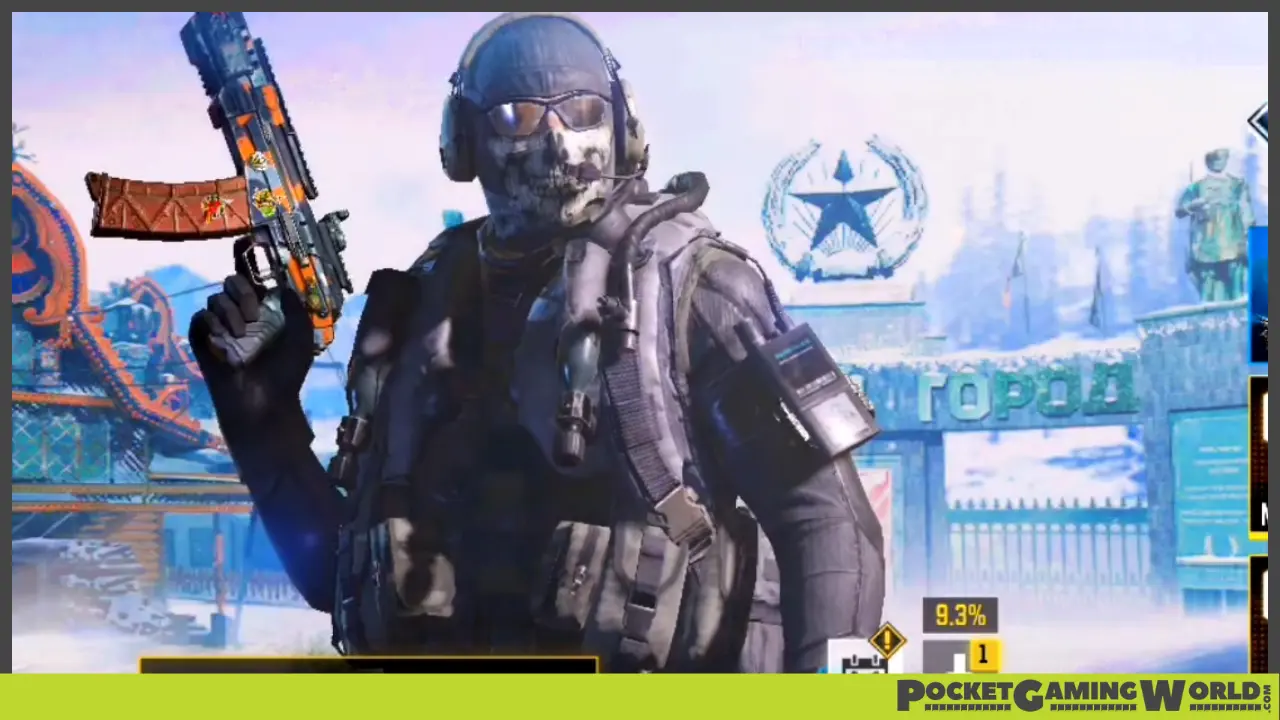If you’re new to Call of Duty Mobile, you may be wondering about hip fire, how to hip fire, and what ADS means. Some players use default settings and aren’t aware of these concepts, but understanding them is essential when grinding for gold, damascus, and platinum camos.
ADS stands for aiming down sight. When you use the default setting in simple mode, your gun will automatically aim down sight when you fire. While this can make gameplay easier, it limits your options and prevents you from hip firing.

Contents…
How to HipFire in CoD Mobile

To enable hip fire, you need to adjust your settings. You can either apply hip fire to all weapons or customize it for specific ones. Hip fire refers to shooting without aiming down the sight, which results in lower accuracy but faster movement while shooting. This can be useful when your enemies are close, and you need to quickly turn and shoot.
Related | How To Play Zombies On Call Of Duty Mobile
Keep in mind that you’ll need to complete challenges that require hip fire kills when grinding for gold camos and damascus. If your primary weapons don’t have hip fire, it’s likely due to your settings, not the weapon itself.
ADS vs. Hip Fire (Pros & Cons)

Enabling hip fire offers more options and can be advantageous in close situations. However, it requires using two buttons and more fingers. This setting allows you to aim without shooting, conserving ammo and enabling you to shoot only when an enemy appears.
There is a learning curve when switching from simple mode to custom settings, but experimenting with these settings can help improve your gameplay and complete camo challenges.
Conclusion
To enable hip fire in Call of Duty Mobile, tweak your settings and familiarize yourself with the new configuration. This will help you achieve gold camos and work towards unlocking Damascus camo later on.
Related | How To Sign Out And Switch Accounts In CoD Mobile
Practice and adapt to the new settings, and you’ll see improvements in your gameplay. Don’t forget to comment below if you found this article helpful! 🙂