In this tutorial, learn how to change your Clash of Clans in-game name.
- How to Change Your Name
- Name Change Costs and Limitations
- Requirements and Restrictions
- Changing Your Clan Name
How to Change Your Name
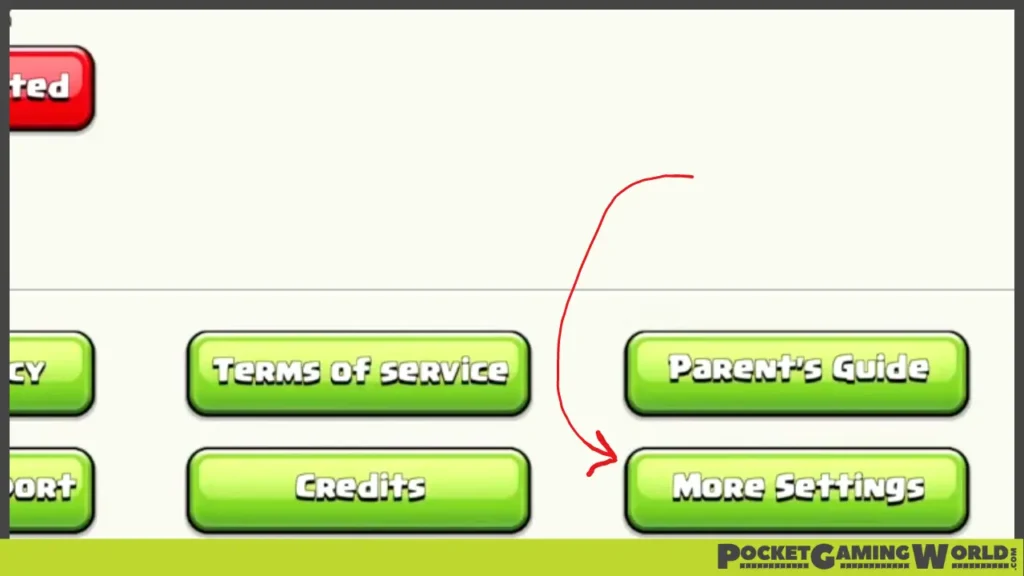
First, access the settings menu, navigate to more settings, and click on “Change Name.” Remember, the first name change is free, but future name changes will cost gems.
Name Change Costs and Limitations
After the free change, the cost of each name change is as follows:
- 1st change: 500 gems
- 2nd change: 1,000 gems
- 3rd change: 1,500 gems
The cost increases by 500 gems each time, up to a maximum of 10,000 gems. Each name change includes a one-week cooldown period before you can change it again. Keep in mind your previous names, as Supercell may ask for this information if you lose your village.
Requirements and Restrictions
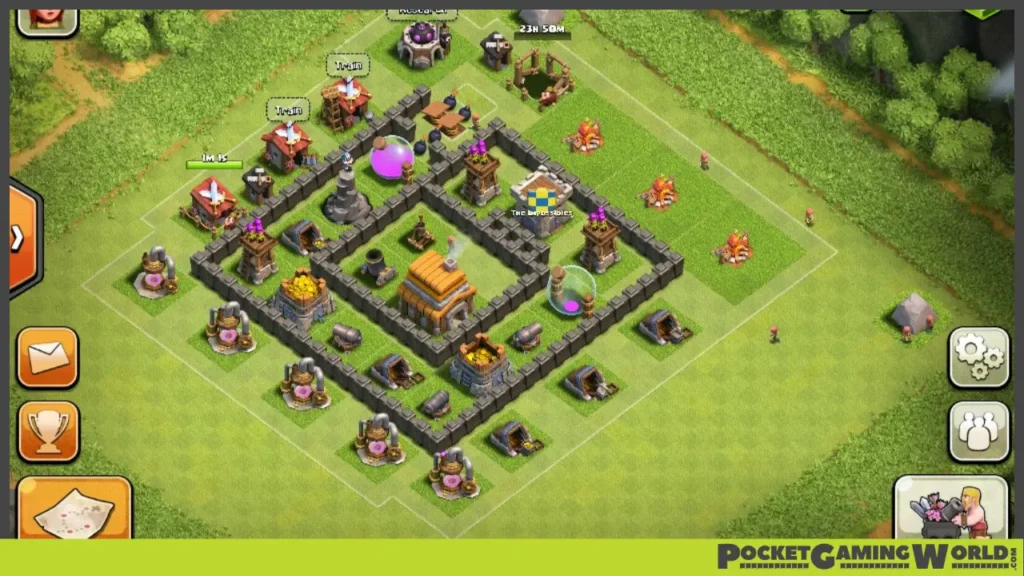
You must be at least Town Hall level 5 to change your name. Additionally, avoid using offensive language, emojis, or personal details as your name. Supercell reserves the right to change your name back if it violates their policies.
Changing Your Clan Name
Unfortunately, changing your clan name is generally not possible unless you’re a top player or your clan is on the leaderboard. Becoming a popular YouTuber or influencer may help your chances, but for most players, this option is unavailable.
