Follow these steps to link Twitch to PUBG:
- Step 1: Creating a Krafton Account
- Step 2: Linking Your Game Platform and Streaming Service
- Step 3: Finding Participating Streamers
- Step 4: Earning Rewards by Watching Streams
- Step 5: Claiming Your New Loot
Step 1: Creating a Krafton Account
Another PUBG Partner Drop is on its way. To start earning watch rewards, you’ll need to create a Krafton account. Go to PUBG.com and click the Login button in the upper right corner. Click Create Account under the login button and fill in the required fields to sign up.
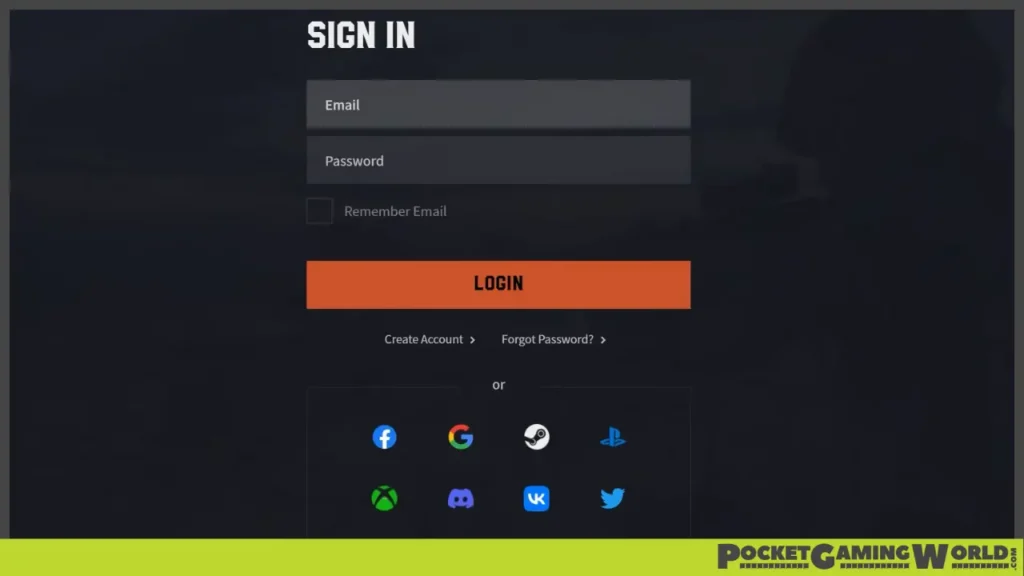
Step 2: Linking Your Game Platform and Streaming Service
After creating your account, click the cog next to the logout button to view the linked accounts page. Find where you play PUBG in the Platforms section and click Link Now. Follow the individual instructions for each platform. Once linked, return to the Linked Accounts page, scroll down to Your Linked Accounts, find your stream platform, and click Link Now.
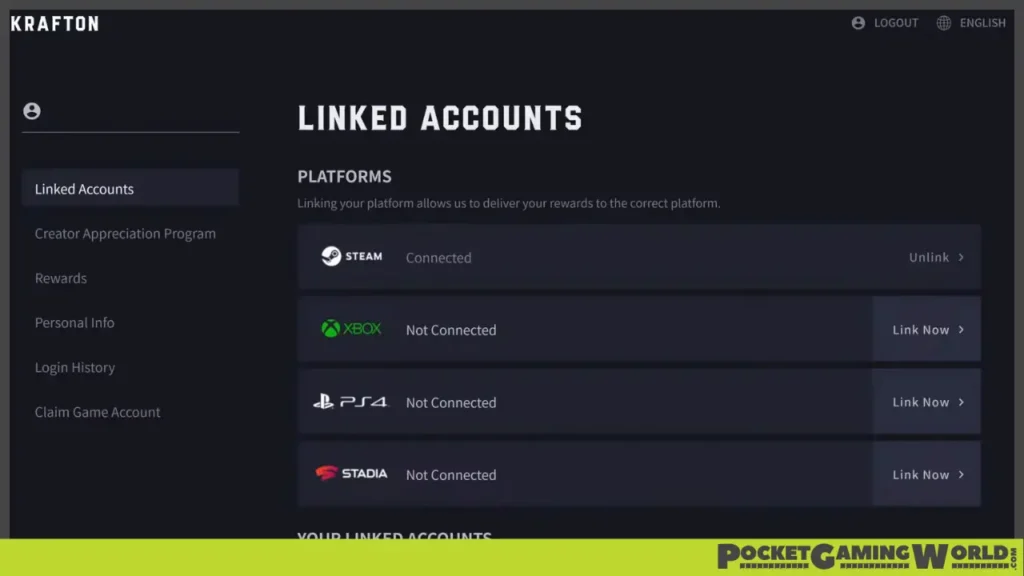
Step 3: Finding Participating Streamers
To find participating streamers and schedules for Drops announcements, visit PUBG.com. Alternatively, you can head to your streaming platform and search for the PUBG: Battlegrounds page. Look for streamers with the Drops Enabled tag or use the search to filter for partner streams.
Step 4: Earning Rewards by Watching Streams
Drops-enabled channels have certain watch conditions you’ll need to fulfill before claiming rewards. You can view these conditions and your progress through the Drops information in the top right corner. Once you satisfy the conditions, the claim button automatically appears. Click it and claim your rewards!
Step 5: Claiming Your New Loot
Finally, fire up PUBG and check out your new loot! Rewards vary from weapon skins, clothing items, crafting materials, and more, so you’ll always want to look out for that next drop if you want to stay ahead of the game. Happy watching, and see you on the Battlegrounds!
