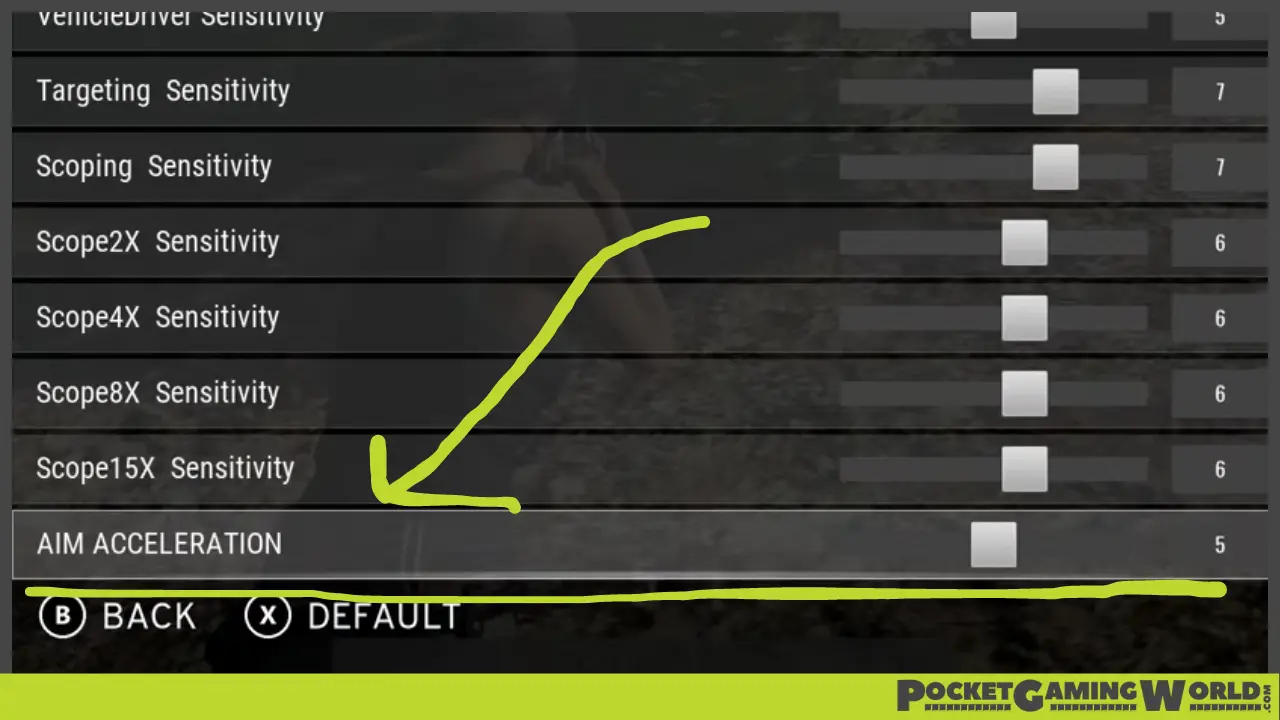In this article, we will discuss aim acceleration in PUBG and its effects on gameplay. If you’re new to this concept, don’t worry, we’ll break it down for you and help you understand what sensitivity you should play on.
- What Is Aim Acceleration
- Aim Acceleration at 0
- Aim Acceleration at 10
- Finding the Right Sensitivity for You
What Is Aim Acceleration
Aim acceleration is a setting that determines how fast your aim speed increases when turning the screen—whether through the touch screen, analog stick, or mouse. The default setting in PUBG is 5, but you can adjust it according to your preferences. To demonstrate the differences, we’ll compare aim acceleration set to 0 and 10.
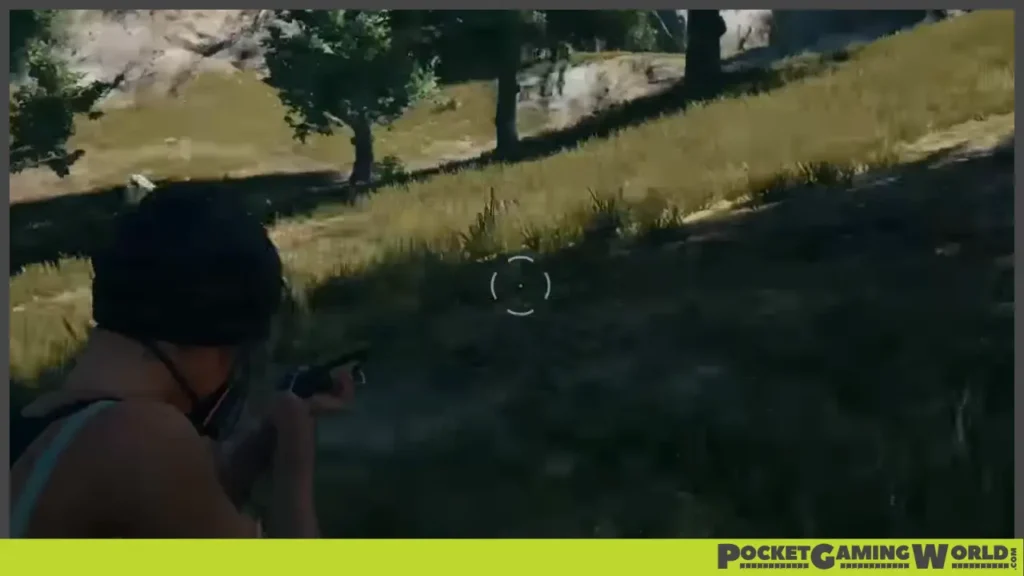
Related | How To Link Twitch To PUBG
Aim Acceleration at 0
With aim acceleration at 0, aiming in feels slow, and it takes more time to lock onto targets. When spinning around, the movement is much slower. This setting might feel more comfortable for some players, but it could hinder your reaction time in intense gunfights.
Aim Acceleration at 10
When aim acceleration is set to 10, the aiming speed is much faster. The aim down sights (ADS) time is quicker, allowing you to lock onto targets and make rapid adjustments. This can be an advantage in fast-paced situations, but it may require practice to get used to the increased speed.
Finding the Right Sensitivity for You
It is essential to find the right aim acceleration setting for your playstyle. You can experiment with different settings to determine which one feels most comfortable and helps you perform at your best in the game. Give it a try and see what works for you!
If you found this article helpful, comment below and let us know what you think 🙂